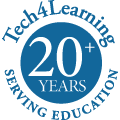Today’s Wixie update has a few small tweaks that hopefully most people will not notice but will make hopefully save people a few mouse clicks.
Updates to the training materials
It turns out a lot of people try to use the Wixie training materials when they are not logged in to Wixie. We noticed this while pouring over some of the page analytics. Unfortunately, when not logged in, only the student level training materials were available. This was not helpful for district level techs who were trying to learn more about the program or troubleshoot admin issues. Now, when you are not logged in to Wixie, the training materials for all user levels in Wixie are available.
While working on this we also noticed that a design oversight had left the Search field off of the training content pages. So you could search from the main page, but once you were looking at a particular document, the search field was no longer available. We have now added the search field to all the pages in the training section.
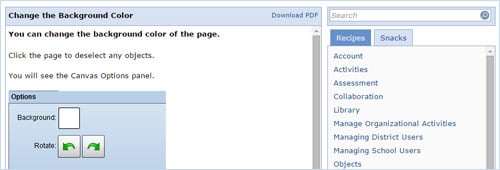
You can access the training materials for Wixie when you are at the Wixie home page by clicking the Training link at the bottom of the page.
Custom organization URLs
Everyone Wixie using organization has a custom URL (like forsyth.wixie.com). This URL is the best place to log in to your Wixie accounts. The old log in page, and the new log in page both made buttons available to log in using Google or Gaggle. Now these buttons are only available if the organization uses one of these methods for logging in their users. It makes it so the log in page doesn’t provide options that won’t work for a user. It seems obvious. I wish we had thought of it. Thanks to the folks at Worthingon City Schools for pointing it out.

The Google and Gaggle buttons are always available if users go to www.wixie.com to log in.
Speaking of suggestions and Google
A grandmother in North Carolina pointed out that when her grandson tried to log in to Wixie from her computer she was getting asked to create an account. The issue was that her grandson is at a school that uses their Google IDs to log in to Wixie, but she was logged in to Google with her account. Wixie did not know who she was and was not doing a good job of communicating to her that her grandson needed to be logged in to Google.
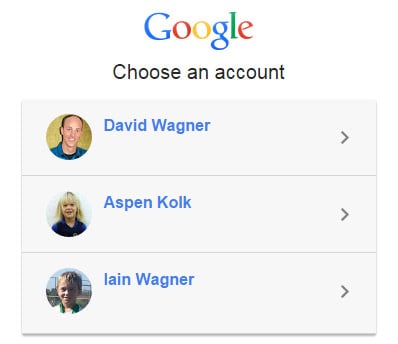
We created a new page to try to explain the problem better. Hopefully the next grandparent won’t be quite as confused.
If you have suggestions for how we can make Wixie better, please share them on the Wixie suggestions page. We definitely read all of the suggestions.