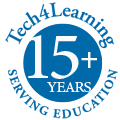Today’s update will help teachers print their student work. Teachers now have a print option when viewing student work that allows them to print projects using the same layouts as students can use when they are creating their projects.
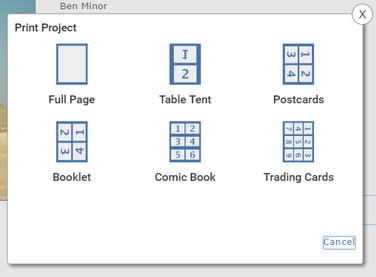
To print a student project, go to the Students tab and click the Print button next to the Share and Embed buttons.
Also, teachers can print their own projects and activities from the Projects tab or viewing selected activities or assignments. A Print option is now available for selected projects in the Actions button.