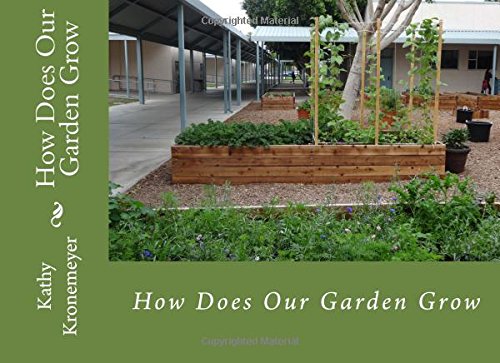Wixie is a fabulous tool for students and teachers. Wixie's activities library makes it easy to connect student learning to standards and its authoring tools also make it perfect for sharing learning through more open-ended performance tasks. Here are some of my favorite ideas to help get you off on the right foot with Wixie this school year.
1. Create your own classroom posters
Teachers put a lot of thought into making their rooms colorful, interesting, and welcoming to students. Thank you for your time and effort making your learning environment a welcoming one. Not that I think you need to do more work, but I want to challenge you to two tasks in Wixie as you look to design or update or change the displays in your classroom.
First, instead of buying posters, use the tools in Wixie to make them yourself. This is a great way to model risk taking, as well as craftsmanship. This is also a great time to show your students that you also know how to Wixie!

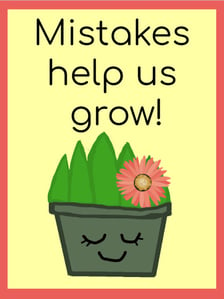
Second, have students create the posters you use to share information and ideas. For example, students can create posters about a book that they have enjoyed reading, a favorite author or interesting facts about the school. Imagine how welcoming it would be to see student generated posters about how many books the students of your school have read, when the school was established, who the Teacher of the Year is, something interesting about the mascot and so forth.
I also love the wanted posters for math facts for other school decorations. Standing in the hallway, students can reinforce math skills, or knowledge from other subjects.
Students at Roxborough Primary and Intermediate school used Wixie to create illustrations for posters for a fitness trail around their school. Watch their video!
2. Design your own classroom stationary
Throughout the school year your school will have visitors to come speak to the students, volunteers to work with them in the library or for special events, and donations that come in for various reasons. Teach the students the art of writing thank you notes or letters on your unique classroom letterhead!

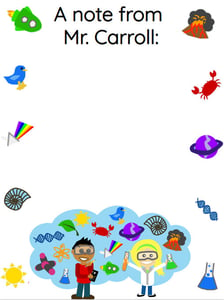
Younger students may draw a picture of the event, donation or person, while the older students can write out their sentiments. The letterhead can also be used to ask for donations for field day or other events.
3. Collaborate on an eBook about your community
Your school is special, and your students know why. Have each student create a page sharing what is special about your school. Have each homeroom vote for 2-3 entries to be submitted for the school book.
Use the Import Pages function to collect all student pages into one file. Then export as an ePub. Share this eBook file via email or you school web site. Share it on the digital devices available for check out in your school library. Consider printing, binding, and sharing in the office for visitors to read.
Educator Kathy Kronemeyer and students at Jackson Elementary created a book about their school garden, sharing the story and pictures of the transformation, tips for growing, and recipes for the different produce. They made their book available for purchase on Amazon.
What makes your area unique? Why not tell your town's story in an eBook and send it to your local tourism board or chamber of commerce to share on with visitors to their web site?!
4. Create a school pride video
Welcome visitors to your school with a video. Record your students singing your alma mater, the Star Spangled Banner, or another song that represents your school.Then, add the file to Wixie in storyboard mode so it plays across pages. Have students create pages that go with each stanza of the song and include on your school web site or a kiosk in the office.
If you are near a military base, have the students show their thanks to the military for their service. Combine the pages and share with the base. You can create similar thank you shows for the fire fighters and police officers in your community, or as a thank you to a guest speaker.
5. Create trading cards for new students
During the first week of school, introduce students to Wixie by having them create a personal business card. If your laptop or tablet has a built in web cam, capture their photo from the Library tab. Have students include information like favorite hobbies, favorite subject, and favorite book. Print the cards (one card, repeat page in trading card method) and give each student a set to trade with their classmates.
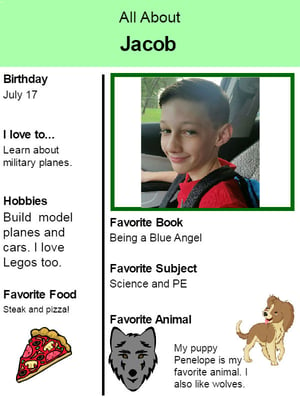
As the teacher, keep a few of the cards for yourself. Keep one set on a O-Ring next to the door. If there’s a fire, you’ll have a picture of any student who may not be with your class because they were in the restroom or in another part of the building. Use a set for a seating chart for student teachers or substitutes. Another set can be given to a chaperone so they know exactly who is in their group. Including the picture makes sure you have one in case of an emergency.
6. Create a trailer for a book your class will be reading
Get kids excited about a book you will read together by creating a movie-style trailer for it yourself. Yes, you may be able to find one online, but creating one yourself shows your students that you are willing to try using technology in the classroom.
As the year progresses, encourage your students to contribute their ideas and share their point of view about books they have read by creating their own trailers for books they have enjoyed.
Post the trailers to your class web site or in the libray media center to give students ideas of books they might like to try. If your students have their own mobile devices, post QR codes for these trailers around school so that students can and watch while waiting in line for lunch.
7. Use Wixie for learning logs
While I was not a fan of the daily learning log as a student, when I did learn something exciting, I would write with tremendous amount of detail. Because Wixie is in the cloud, you can create a log students can access over and over and write in when they are excited about something they have learned (or at least periodically). You can visit the log to gain insights into what your students are excited about learning. You can leave comments to show them you have read their work and are interested in them as human beings and learners, and hopefully promote even more writing and reflection.
When students move to the next grade level, their work in Wixie is archived. Their new teachers can view last year’s learning log to gain an insight into what engages this students and maybe even some insights into how they learn best.
There are many possibilities of what your students may create with Wixie. It’s a blank page with the ability to add additional pages, sound, stickers, original artwork, images and text.
Use these ideas to find ways that Wixie works best for YOU and your students. And please share your ideas with us in the comments below or on social media like Facebook or with a #wixie hashtag. We’d love to hear from you!