In 1997, Norman Webb developed depth-of-knowledge levels to facilitate the evaluation of questions and tasks in grade-level and standards-based assessments. Many educators have found these levels to be useful in evaluating the cognitive complexity of their own instructional tasks.
Wixie can be used to support, encourage, and evaluate elementary student knowledge and thinking at all Depth of Knowledge (DOK) levels. Wixie is both a curriculum tool and a student productivity tool; it can be used for lower-level assessments of existing student knowledge, higher-level demonstrations of solutions and ideas, and everything in between.
Here are ways you can use Wixie to engage elementary students at each level of Webb's Depth of Knowledge.
Level 1 - Routine Thinking
Level 1 tasks are less about thinking, and more about knowing. At level 1, tasks require students to define, identify, label, and remember.
Wixie includes many templates you can use to assess student knowledge in elementary grades. For example, a level 1 language arts assignment might ask students to identify elements of a story like character traits and setting. Level 1 templates in math, science and social studies typically involve definitions and labeling.
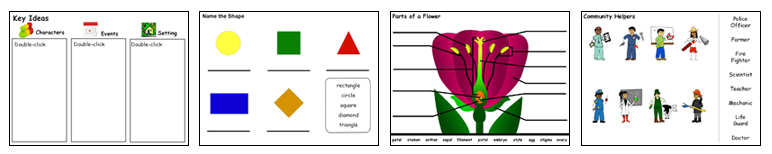
Students can use Wixie’s paint tools and clip art library to create illustrations demonstrating their knowledge. Students might create illustrated word problems by combining images that help them visualize numbers and quantities with number sentences they write to articulate the values.

Level one tasks make great formative assessments, helping you quickly evaluate existing knowledge. Level one tasks can also be used to determine whether students are ready to engage with more complex ideas or apply knowledge to solve a problem.
Such projects are considered level 1 because students really only need to know definitions to complete the task.
Level 2 - Conceptual Thinking
Level 2 tasks require students to think about the things they know. Level 2 tasks involve sorting, classification, and comparison. In addition to knowing facts and details, students are asked to summarize and prioritize information.
Teachers can assign existing Wixie sorting or classification templates or create their own customized organizers like an umbrella organizer for summarizing and identifying a main idea.
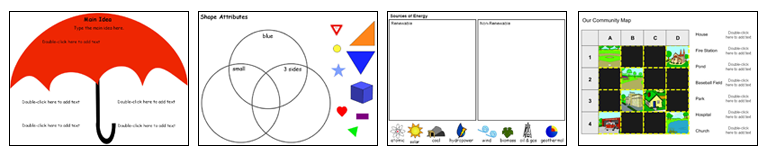
Students can also choose from the graphic organizer templates available to them to organize information on their own. They may use text bubbles to show connections between ideas and processes. By combining text, images, and voice recording, they can share summaries and comparisons with projects like book cover design and If/But Comparatives.
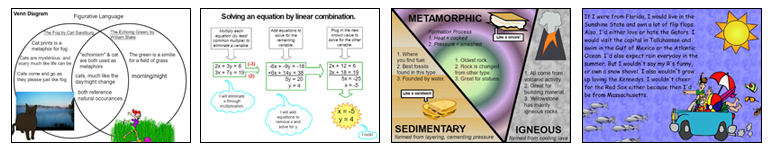 Because level 2 tasks require students to organize and apply information for understanding, they are helpful for assessing student comprehension of information.
Because level 2 tasks require students to organize and apply information for understanding, they are helpful for assessing student comprehension of information.
Level 3 - Strategic Thinking
Level 3 tasks require students to think for a purpose. Students must be able to justify opinions, support arguments with evidence, and solve problems. Instead of simply sorting data or choosing a correct answer, students process complex topics that frequently have more than one right answer.
Teachers can assign Wixie templates that help students manage strategies for arguing, justifying, and designing for a purpose. As students work to identify main ideas, key details, and supporting evidence, teachers can provide feedback on progress and provide guidance using the feedback tool to guide student work. They could also assign grids to support design of spaces like a dream bedroom, a new zoo enclosure, or a water-saving garden.
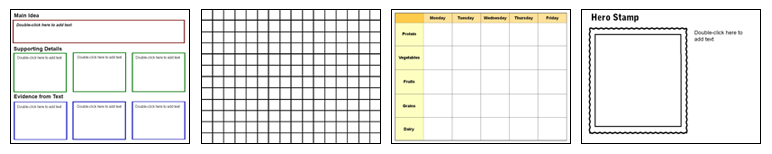
It is at the higher DOK levels where Wixie’s open-ended nature promotes student creativity, thinking, and learning. Students use Wixie to develop and share solutions in a variety of formats including card games, eBooks, infographics, comics, and public service announcements.
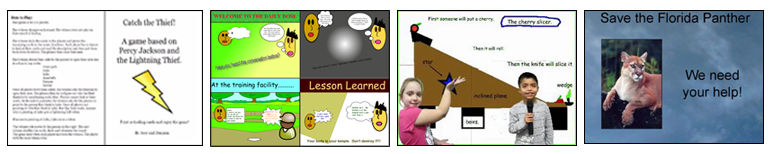
Level 3 tasks are about thinking for a purpose. Students are encouraged to work harder when they understand the underlying reason for their efforts. Projects that are created for and/or evaluated by someone outside the classroom provide the answer to that ubiquitous question: "Why do we have to do this?"
Because Wixie work exists online, students can easily share it with a wide audience. Students working with outside stakeholders like non-profits or business leaders can share URLs for their work (and the requisite passcode) to make it easier for their audience to evaluate, edit, and use their creations.
Level 4 - Extended Thinking
Level 4 tasks ask students to reason over an extended period of time. New information gathered during the learning process changes students' ideas, thinking, and action. At level 4, teachers don't plan a lesson; rather, students are exploring issues, formulating questions, engaging with complex problems, and working to develop solutions.
Students can use Wixie to help them make sense of information and prioritize thinking and actions. For example, students might create a sequence to show the steps in a process, use a fact vs opinion chart to clarify online research, or a main idea-key details-evidence organizer to develop their argument. They could also use a Five Whys organizer to help identify the root of a problem or identify cause and effect.
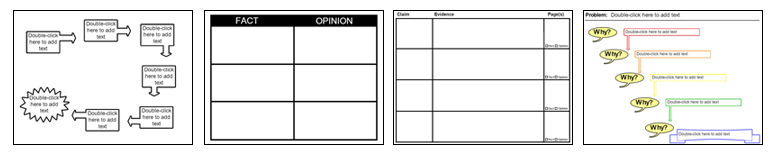
At Level 4, Wixie can be used as both a digital notebook during the research process as well as a canvas for student design. For example, students at Dodge Elementary in Grand Island, Nebraska have been Junior Park Rangers at a local park since 2013. During this time, students have taken on a range of tasks related to cleaning up the park and encouraging new visitors. This year, fourth-grade students are developing a program to help visiting children become Junior Park Rangers. They are using Wixie to create an activity booklet kids can complete to learn more about Pier Park and become Junior Park Rangers themselves.
Wixie is up to the task, no matter what level
Wixie is both a curriculum tool and a student productivity tool. Wixie works to support learning at any level, from a basic evaluation of student knowledge to the extended thinking involved with organizing ideas and showcasing solutions.







