Using Wixie can help schools and districts more effectively work with disadvantaged populations to boost student achievement and build essential 21st-century skills. Wixie gives teachers and students powerful, yet easy-to-use tools for online digital projects that can be accomplished face-to-face, remotely, or in a hybrid situation:
- Students can use Wixie to combine images, text, original artwork, voice narration, and video to demonstrate understanding through both skills practice and performance tasks.
- Teachers can take advantage of the curriculum template library, assignment features, as well as feedback and assessment options to monitor and support student work.
Boost academic achievement
Wixie's robust digital canvas provides an engaging way for students to explore and respond to state standards, ensuring all children meet challenging state academic standards.
Wixie's Curriculum and Template libraries include over 1500 customizable standard-aligned activities, ranging from formative assessments and practice to graphic organizers and project templates.
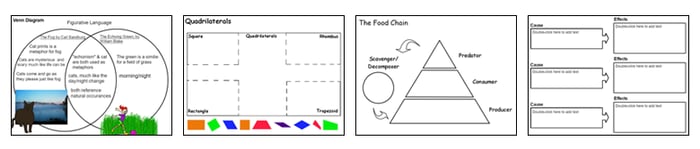 Teachers can search Wixie's curriculum template library by standard to quickly find templates that match the needs of their learners and then assign to specific students in their class(es) or customize further to meet the needs of their learners.
Teachers can search Wixie's curriculum template library by standard to quickly find templates that match the needs of their learners and then assign to specific students in their class(es) or customize further to meet the needs of their learners.
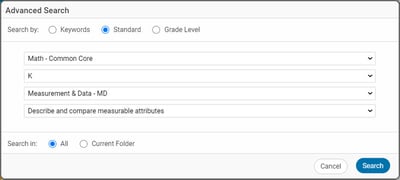
*This screenshot shows Common Core State Standards for Language Arts. If you are in Maryland, Virginia, or Texas, you will see the CCR, SOL, or TEKS standards.
Districts can also create and distribute their own customized library of digital materials specific to the standards and learning goals of their districts.
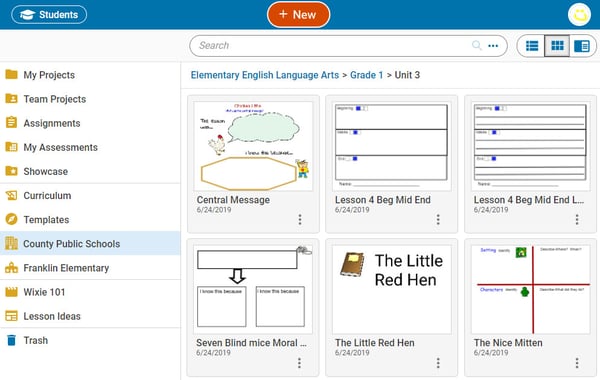
To learn more about the ways Wixie can help boost student achievement, explore standards and curriculum guides for K-6 that include standard-based templates, success stories, and high-level lesson plans.
Build 21st-century skills
In order to fully participate in today's global community, students must not only master the 3 R's but also the 4 C’s – creativity, critical thinking, communication, and collaboration. Wixie engages learners in the curriculum while helping them build these essential digital skills.
Critical thinking
Teachers can build thinking skills with templates that ask students to categorize, deconstruct big ideas into component parts, identify relationships, and organize inquiry. Students can use Wixie to take notes as they conduct research, use graphic organizers to organize the information they find, develop their own diagrams to illustrate connections between ideas, and design presentations and reports that clearly share information, ideas, and solutions.
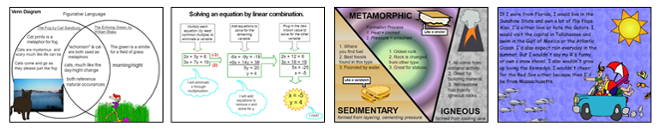
Communication
It is imperative that we teach all learners not only how to interpret "media" (media literacy), but how to effectively communicate academic concepts and ideas to raise awareness, share ideas, and effect change. Students can use Wixie to write, narrate, illustrate, diagram, and design their own eBooks, public service announcements, trading cards, comics, and more, building media literacy skills essential to life in the 21st century.
Creativity
Wixie provides multiple pathways for students to share ideas and information. Starting from a blank page requires students to take responsibility for initiating and innovating as they decide how best to showcase their learning.
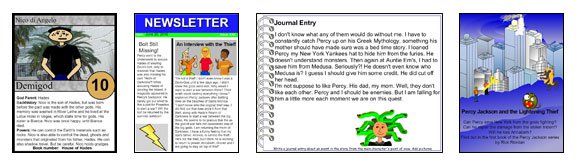
Collaboration
The ability to collaborate is at or near the top of almost every list of today's necessary career skills. Teachers and students can use Wixie's Team feature to work collaboratively whether they are in class together or learning from home. Teachers can use the Team feature to expose learners to the ideas and perspectives of a diverse team; helping students craft innovative solutions that are stronger than those they could do on their own.
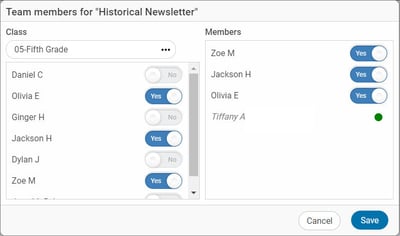
Teachers can use Wixie's Team feature to group students together for an assignment or ask a student leader to add other classmates to a team. No matter who starts a team in Wixie, the teacher is always part of the group so they can monitor and support students' efforts and provide feedback on progress.
Using Wixie requires students to think both analytically and creatively as they work together to develop, implement, and effectively communicate new ideas to others.
Develop literacy
A combination of skill-building practice and open-ended project work in Wixie can help educators assess basic literacy skills as well as engage students in the practice necessary to build phonemic awareness and phonics, fluency, vocabulary, and comprehension skills.
Alphabetic Principle
Teachers can browse the Curriculum Library and Language Arts folder>Alphabetic Principle to find a range of phonic-focused activities that engage students in practicing skills that help them become powerful readers and writers.
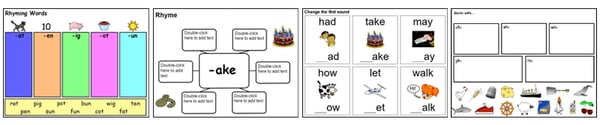
Teachers can make phonics skill practice more fun by asking learners to combine text, images, and voice narration to create and publish unique artifacts that show off their learning.
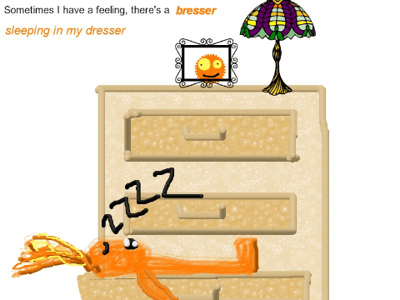
Vocabulary
Teachers can search for the word “vocabulary” in the field at the top or open the Templates library in the list on the left and browse the Vocabulary folder to find activities in Wixie that help explicitly teach vocabulary

Comprehension
Wixie’s Template library includes activities and organizers like plot diagrams and character trait clusters teachers can use for formative assessments of student comprehension.
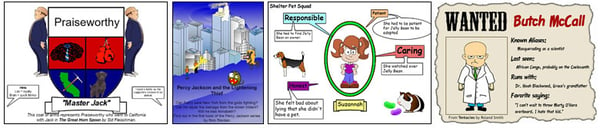
Students can also use Wixie's authoring tools to complete open-ended comprehension performance tasks, like book cover designs, character scrapbooks, book trailers and more that require them to create to demonstrate comprehension.
Fluency
Wixie includes templates that ask students to record a leveled passage so that teachers can easily capture and evaluate fluency growth.
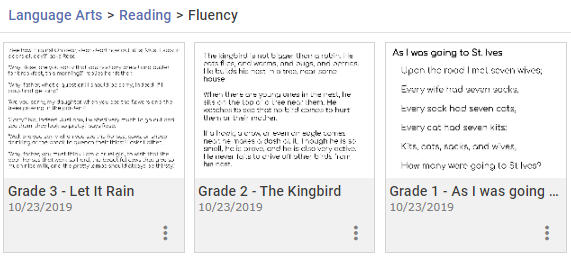
Teachers can also ask students to use Wixie to create adaptations of books with repeating patterns, building fluency as emerging readers repeat the same words and phrases over and over.
Writing
Wixie provides a powerful platform for students to “employ technology thoughtfully to enhance their reading, writing, speaking, listening, and language use.” (CCSS)
Wixie includes graphic organizer templates like pros and cons, 5W's and an OREO opinion organizer, that help students make sense of new ideas and organize research information.
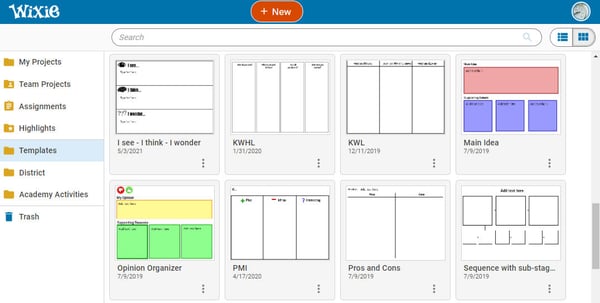
Wixie provides a canvas for students to share their knowledge and understanding through creative digital writing projects, supporting and encouraging their growing skills as writers, whether working on narrative, informational, argument writing, or even a combination of all three!
Track student progress and provide valuable feedback
No matter how classrooms use Wixie with students, teachers can track student progress towards standards and learning goals, making it easy to demonstrate evidence of student achievement. Teachers can use the Standard Matrix information to determine which standards students have met.
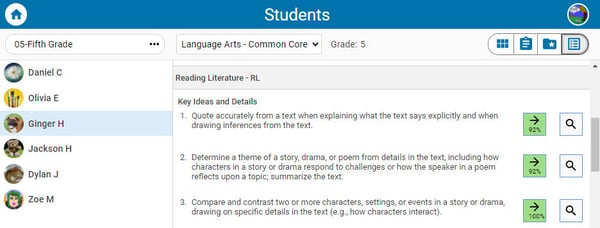
Teachers can use Wixie's built-in assessment tools to create rubrics and checklists and grade student work.
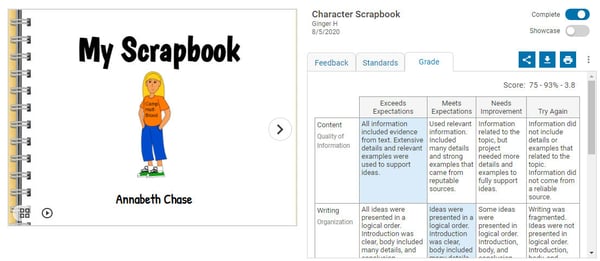
Differentiate instruction
One of the hallmarks of a differentiated classroom is continuous formative assessments, or assessments for learning. Wixie's Templates library contains over 1500 activities teachers can use or customize for their learners and then choose which of the leveled activities to assign to each small group, or student, in a class.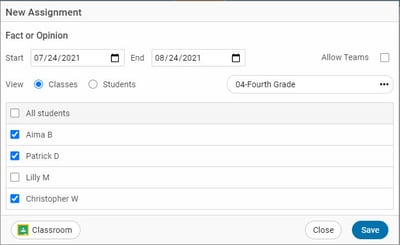
Teachers can use the choice boards in the Wixie Templates library to differentiate the Wixie products students complete to demonstrate their learning.
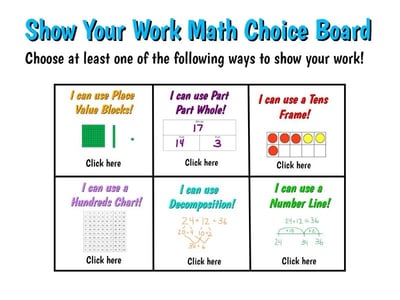 Improve parent involvement
Improve parent involvement
Wixie works online, so students can log in to share completed work with families at home even on a mobile phone. Students can also create new projects using their account at home to teach families what they have learned or create new memories together.
Teachers can easily view student work and share it with families through an embedded email option in their Wixie dashboard. Teachers can also have students collect files into their Highlights folder to make it easy to discuss student learning, especially during remote conferences.
Wixie helps you meet your Title I Goals
With Wixie, sites can meet their specific Title 1 goals, as well as boost academic achievement and engage learners in the 21st-century skills essential for life in our digital world.
Download a summary PDF containing the information in this blog
