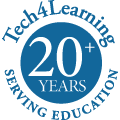We added a Start Over button to the Wixie update released last Friday. The Start Over button allows students to restart from the original assignment or template.
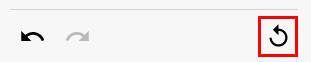
Students have access to this Start Over button on the Undo palette when:
- they work on a project that has been assigned to them.
- they open a project from a template.
The button doesn’t show until students have made a change to the assignment or template. So, don’t panic if it is not there when they first open the assignment or template.
A word of caution
The Start Over button works across multiple sessions. Even if it has been several days since the student(s) started, they will still be able to begin their work over.
Let me repeat this a different way... the Start Over button works across multiple sessions, so if a student clicks the button after working for several days they can lose everything they have done and there is no way to get it back.
There is a confirmation dialog after they click the Start Over button, so it is a good idea to make sure you teach students to stop, think, and decide if they really want to start over.
Projects started from scratch
When students start a new blank project, they will not have access to the Start Over button.
While we may add this feature in the future for projects started from scratch, there are already options in place for students to clean up their work quickly.
Double-click the Eraser tool
Many users aren't aware that they can double-click the Eraser tool to delete all of the painted artwork on a page. This is very useful and a quick way to start a drawing over.
Use the File menu to start a new project
Users can also simply start working on a clean canvas by going to the File menu and choosing New Project. No trees die until you print so there is no penalty for having lots of projects. Even if you do plan to throw some of them in the trash.
Happy creating...and starting over to create again!