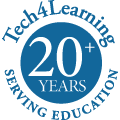Full disclosure: My 9 year old son can’t type. Actually, he has no interest in technology unless it is playing Clash of Clans. He would rather be playing soccer. He can juggle a soccer ball 1,194 times without stopping but it takes him 10 minutes to type a simple sentence (a minute of typing and 9 minutes of groaning). Because he types very slowly, he isn’t really interested, and he would rather be outside running around, he gets frustrated easily when asked to do things that involve typing. After watching him fatfinger his Wixie password five or six times and getting frustrated, I decided he really needs to be able to see whether he is typing in his password correctly. Since his password is iain111 (I made that up, but it is something just as easy) every kid in his class knows every other kid’s password. So there really wasn’t much of a security concern; just make it easier to get the password entered correctly the first time.
Show password check box. There is now a check box on the log in page under the Password field called “Show password”. When checked, the password field shows letters instead of those bullets. Uncheck it, and it goes back to bullets. The box is always unchecked when you get to the page. But for kids like my son, he can easily check the box, type his password, and log in with a lot less frustration.
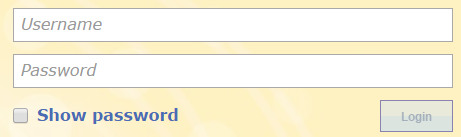
User portfolio URLs can be a random string. If students want to show off their projects, remembering wixie.com/dwagner is a heck of a lot easier than remembering wixie.com/1gk4p9. But, it is a lot less secure and when your username is not dwagner and is your email address you can end up with wixie.com/david@tech4learning.com and this raises privacy concerns. Plus, I am all for being able to check off everything on a list, so when a customer tells me, you all are great on our privacy checklist except for this one thing, I think to myself “well, then, let’s get that taken care of”.
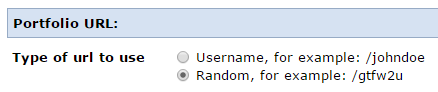
Schools and districts now have an admin setting that will allow them to select usernames or random strings for their portfolio URLs.
Search users by username. This one just seems like an oversight, but it was actually a little more complicated than that. Account admins can now search for teachers or students by their username on the Accounts tab. This should make life just a little bit easier.