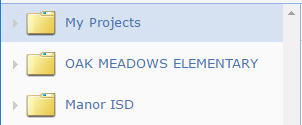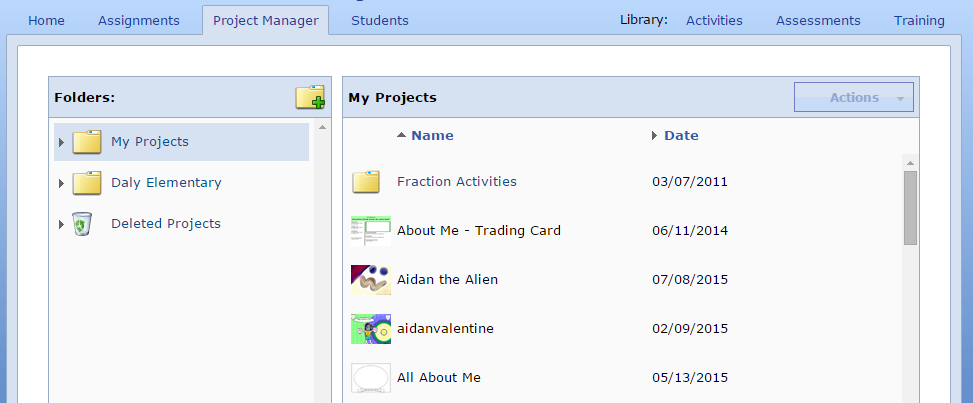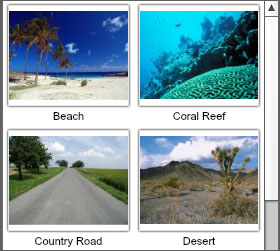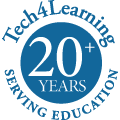When you are sitting at Thanksgiving, politics is generally off the table for a topic of conversation... especially this year! In San Diego, where it is always sunny, weather isn’t really a good topic either. So one of the things left to talk about is work.
I strike up a conversation with my brother and he says to me “Remember when Iain was showing off his California missions project last year with his Wixie project and map? Wouldn’t it have been neat if each time he showed a new mission in Wixie, a light would show to indicate the location of that mission on his map?”
Read More