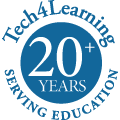One of the hard things about developing software is that sometimes you release an update that had a lot of hard work go into it, but there really isn’t anything to “show” for it. There are a lot of really good, important changes, but nothing like a new feature you can point to that gets people excited about using it.
Today we released just such an update. There are a lot of cool changes, necessary changes, but not a lot to write home about.
For example, the code that reads in account CSVs has been updated and optimized. Since it usually runs in the middle of the night and you don’t get to watch it work, it really is only awesome to us because it now works faster and puts much less of a load on the servers. This means a lot as we expect to double the number of students using Wixie when the school year starts up, just like we did last year.
On iOS, the Wixie app will now support 64-bit processors. Again, since iPads support both 32-bit and 64-bit apps, this won’t mean much. But it means a lot because Apple is going to stop supporting 32-bit apps really soon and we don’t want to get hung out to dry.
On Android we now support x86 tablets. If I had to guess, no one with an Android tablet knows if they have an x86 tablet. In Wixie land this meant some people had a much better experience on their Android tablets than other people did. With this update, people can go back to being blissfully ignorant about who makes the processor in their tablet. Because really, no matter how many Qualcomm Snapdragon commercials we hear on the radio, we just don’t care.
Another change has to do with viewing projects with recorded sounds on phones and tablets (or, more specifically in an HTML5 browser without Flash). Back in 2007 when data networks were really slow, Apple and ATT decided that people should never use up their data playing a sound in a browser without explicitly clicking a button to do it. Even though the network speeds have vastly improved since then, this rule still applies in a lot of browsers. This was a pain watching a Wixie slideshow where students had recorded sounds on every page. On each page, the person viewing the project had to press the play button to hear each sound and get the slideshow moving again. It took us a few years of looking, but we found a way to trick the browser into playing all the sounds. So now, you still have to press the play button the first time, but at least after that all of the sounds will play.
So what do you get out of this update? The knowledge that we are putting a lot of work into Wixie. It is not just a fire and forget app that never gets an update and is tying you to old hardware and software if you want to keep using it. We are also growing, and we are working very hard to make sure Wixie can handle that growth. It’s all good. It just might not be all that exciting to look at.
There is one little change that teachers will notice. On the Assessments tab, there used to be a set of buttons for each assessment. Now all of those buttons have been moved to an Actions button. You click/tap an assessment and then tap the Actions button to select what you want to do. It cleans up the UI a bit and makes it a lot easier to use on tablets.
That’s all for now. Enjoy your summer. We are looking forward to welcoming back all of our returning users, and welcoming all of our new users to another year of learning with Wixie.