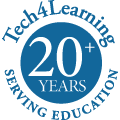To better support students and teachers as they are heading back to school, whether it be in person or from home, we have released another Wixie summer update. (Learn more about the first Wixie summer update.)
Here’s what you will find in this latest update:
Teachers can view a report on usage for students in their classes
With so many schools starting online, or in a blended environment, Wixie gives teachers a quick way to see how much students are using Wixie and help identify students who might need some additional assistance.
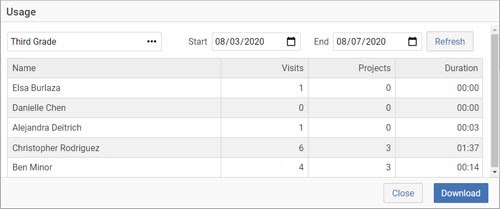
Many states are mandating minimum instructional time for at-home learning and this usage data can be exported to a CSV file so that you can combine it with other data for your reporting needs.
To open a report for a class, use the Students tab, and then select the Student Usage button near the bottom of the screen.
Pause a sound recording and then start again
As one of our users told us, "One feature that we would love to see is to add a pause when recording sound. Many of our less fluent readers and/or younger students become frustrated if they mess up and have to delete all of their recording to record again. At times, our students need to pause, collect their thoughts (or sound out word), and then continue recording."

Begin a project by taking a photo
In the New options, you and your students can now begin a project by taking a photo that gets sent to the background layer. Students can now use the paint tools to draw on top of the background to tell a story, recall events from a field trip, and more. Some really great lesson plans on Creative Educator like Seeing Shapes, Angles All Around, and Exploring Line Symmetry start with bringing in photos and this feature makes the process a lot easier.
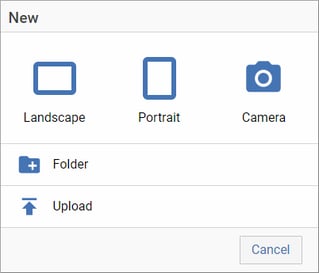
Set an object to Rotate Only
There is a new property for objects that makes it so users can only rotate the object. This is particularly useful when teachers are creating activities using the tangrams and shape building blocks, or making tessellation activities.
Interact with locked videos and hyperlinks
When a video is locked, you can watch the video using controls on the video itself instead of using the controls that would normally show on the editing panel. If an object has a hyperlink and is locked, clicking the object will activate the hyperlink.
These features can help teachers create an activity that both delivers content AND allow students to demonstrate their learning. Students can easily watch the videos and click the hyperlinks without either using the editing tools or opening the slide show.
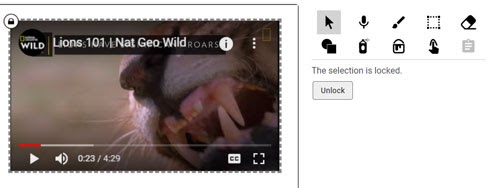
New assessments default to a 4 point score per row
When creating assessments, the default point value for each row is now 4 points. When an assessment is scored, the score will be presented in total points, percentage, and the score on a 4-point scale. This will make it easier for teachers who need to transfer these scores into a grading program.
Improved accessibility
This update includes a lot of back-end improvements to make Wixie more accessible to screen readers and students using the keyboard to navigate the program. Here is a link to new keyboard commands which can help anyone who is using the program work more efficiently. There is also now the ability to edit the alt text for images, which is also the text that is read using text-to-speech when you click the yellow speak button for a selected image.