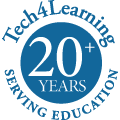The new school year is almost upon us. With more than twice as many students going to be logging in to Wixie next school year, we are excited.
We released some updates today that you will enjoy the next time you log in to your Wixie account.
Open to Project view. Wixie now opens to the Project view by default (unless you have never created any projects and don’t have any assigned activities, then it will open to a new blank project). Opening to project view means you are just one action away from whatever you want to do whether it is creating a new project, opening something you have been working on, or starting an assigned activity.
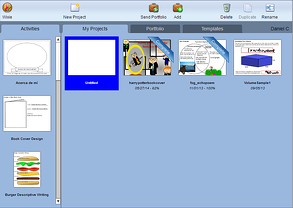
If you liked it the old way, don’t worry, this setting can be customized at the district, school, teacher, and student level.
Grade year project folders for students. The projects created by students are now automatically organized into folders based on the grade that they were created in. When students go to Project view, they will see the projects that they made during their current grade. There will also be a folder for each previous year that they created projects. Each time they change years, a new folder will be created.

When teachers are looking at student work, they will also see projects from the current year and will be able to view projects from previous years by navigating the folders.
Projects from previous years are locked for editing. If you want to edit a previous year project, duplicate it to add a copy in the current year.
Record instructions for activities. When teachers are creating activities, they can now record their instructions for each page in the activity. We have added recording tools to the Instructions dialog. When students open an activity, there is a Listen button next to the instructions in the Options panel.
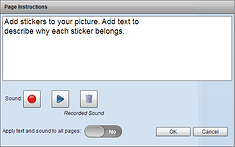
Publisher folders in Project view. Publishers can create folders to organize their work in the Project Manager in the teacher portal. Now, Wixie will show those folders in Project view as well. This makes it easier for publishers who are making lots of Wixie activities to organize their work.
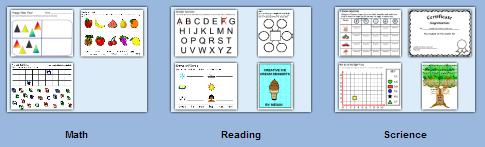
Updated controls for slide show, and player. We updated the look of the buttons that control slide shows in Wixie as well as control the project when you have shared it with other people. The updated look is less colorful and should allow for more focus on the content created by your students.
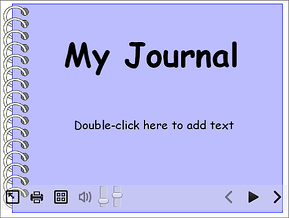
Apply teacher settings to all students at once. Teachers can now apply their Wixie settings (fonts, opening view, spell checking) to all of their students at once. Individual students can still have individual custom settings.
Admin and Teacher settings pages save automatically. Changes on the Admin and Teacher Settings page are now auto-saved without the need to click a Save button.
Make teacher accounts not-deletable. When managing accounts, it is now possible to mark some teachers as “Do Not Remove”. These teachers will not be deleted if they do not exist in when provisioning accounts through CSV, LDAP, or a third-party service. This is a great way to add specialists to Wixie that may not exist in your student information system or class roster.
These updates are available immediately in the browser version of Wixie. Updates to the iPad and Android apps have been submitted to their app stores and will be available soon.