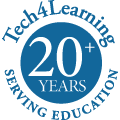The summer update for Wixie has released! (7/31)
Like everyone else, the pandemic scrambled our plans and we had to rethink our development priorities. Based on feedback from our users last spring, we have put more focus on features and usability for a blended learning environment.
This update includes a lot of new features, as well as some subtle changes that will make Wixie easier to use. Here are a few highlights of changes you can expect:
Improved interoperability with Google Classroom
- Teachers can now create assignments in Google Classroom that include links to Wixie projects they have created. When students open the project from Google Classroom, it behaves like opening a template in Wixie. Wixie makes a copy of the file and automatically saves student work.
- The Assign dialog also now includes a link to Google Classroom, so teachers can quickly create assignments in Google Classroom from Wixie projects and templates.
Improved ease of use for teachers and trainers
Wixie now includes a View student work button at the top of an assignment’s details page. Use this button to quickly view student work done just for this assignment.
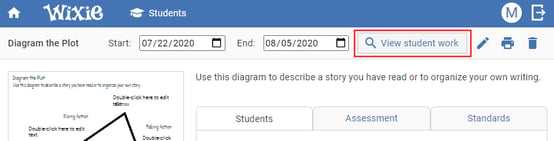
Teachers can use the new Demo option to lead students through an activity. In this mode, Wixie will not save changes to the project, making it easier to demonstrate activities to multiple classes or groups of students.
Teacher accounts now have a Switch Theme option under the user profile icon in the upper right corner. This makes it easy to quickly switch between the standard and primary themes when working with different classes of students.
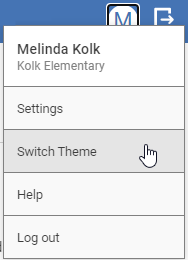
In the Primary theme, teachers now have access to the Edit menu options to make it easier to create templates while working in the Primary theme.
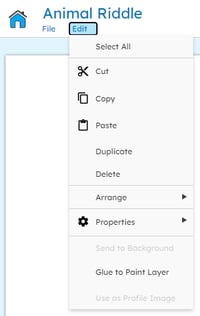
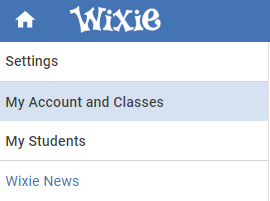
The class chooser on the students page has been moved to a dialog to make it easier to select classes from a long list or a list with long class names.
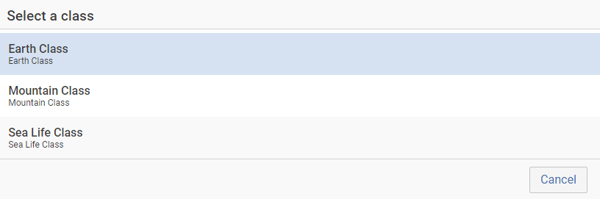
Improved project authoring
Video! Users can now add videos to their projects by recording from their device’s camera, adding a video from YouTube, or uploading a video from their device.
*Schools and districts can also disable the YouTube feature if they have policies blocking YouTube.
The editing panel on the standard interface now includes buttons to duplicate and glue stickers and images. Watch a video tutorial.

Users now use icons to select categories of spray can shapes, making it easier for non-readers to access and use. Watch a video tutorial.

Watch a video tutorial.

The Start Over button now adds a copy of the project to the account’s trash to make it easy to recover if needed.
In the Primary interface, users can now add content from the media dialog (images, sounds, backgrounds) with a single click, making it easier for younger students that struggle with a double-click or a click to select and then click again to use the Add button.
Improved parent communication
Teachers can email a student’s Highlights URL to parents at the Settings for their account.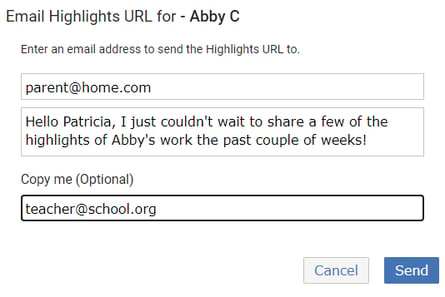
Teachers can email a student’s User Card to parents if their organization uses QR codes. Watch a video tutorial.
Teachers can email a student’s login information to parents if their organization stores their username and passwords in Wixie. Watch a video tutorial.
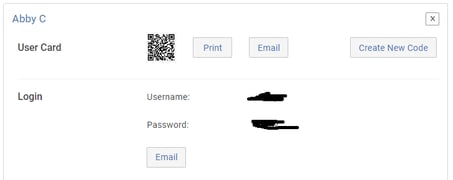
Improved reporting
Wixie Account Administrators now have access to more usage data including total visit counts, grade level comparisons, and teacher and student usage lists. They can also now get a total visit count during the selected date range.
Admins can now export usage for individual schools, in addition to exporting data for the entire organization.
We are very excited about this update and it is almost ready for you. We expect the update to be made available as part of a maintenance window we have scheduled for August 1st.