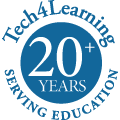The new teacher home page coming in the Wixie update makes it even easier to organize, distribute, and grade project work. All project management options now appear on the left-side of the screen when you log in to your Wixie account.
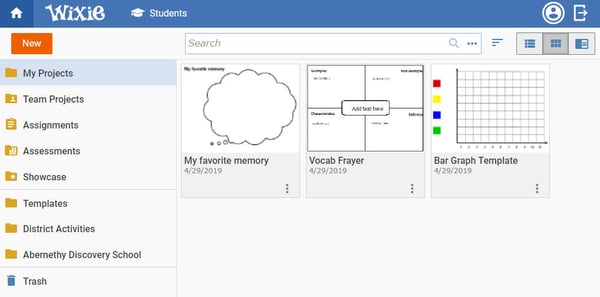
Changes in the teacher home page
New - Want to start a new Wixie project? Simply click the New button and choose Landscape or Portrait orientation to get started!
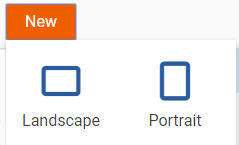
Team Projects - Teachers can now view and manage all Team projects from one location. This makes it even easier to adjust team members for collaborative projects.
Assignments - Teachers can now see all assignments from one folder, which now includes options for editing or deleting assignments.
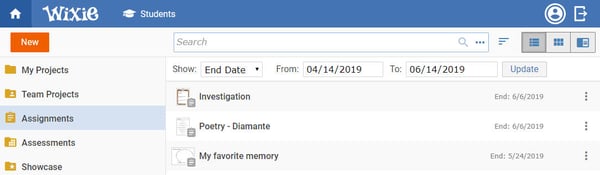
Teachers also can view which students have started working on the projects they have assigned from this folder as well.
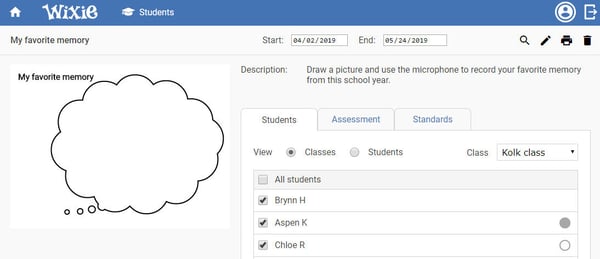
Showcase - This new option allows teachers to archive their favorite Wixie samples in one place, making it even faster to show off exemplary project work. This is similar to the Highlights feature available to students.
Templates - Standards-based activities, graphic organizers, and all other templates in the Wixie curriculum library are available to both teachers and students from the Template folder. This eliminates the need for teachers to assign templates and empowers students to take control of their learning.
Site and District templates - The teacher home page also displays template folders for both your school and district. This makes it easier for teachers to share templates they have created and for districts to create Wixie materials aligned to their adopted curriculum.
As before, teachers can access student work using the Students button at the top of their teacher home page. They can also create, edit, and connect assessments to student work using the options in the Assessment folder.