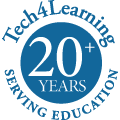Teachers can now join any student project to be able to work with that student either asynchronously or in real-time, without having to first make a team project.
There are a lot of reasons why you might want to edit a student project, for example:
In remote learning, when you are working one-on-one with students, you can join a project with a student and collaborate with them in real-time to help the student with their project.
You want to print student work but you notice that the student has not included their name on the page or you want to add a sticker on their work showing that they did a great job.
You want to insert a page or prompt into a student project such as when a student is ready to progress in a poetry journal.
All of these are now much easier in Wixie.
To open a student project so that you can edit it, go to the Students page, find the student and click the project. Then click the More Options button and choose Edit.
The student project will open in a new tab.