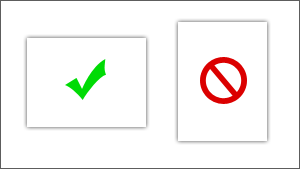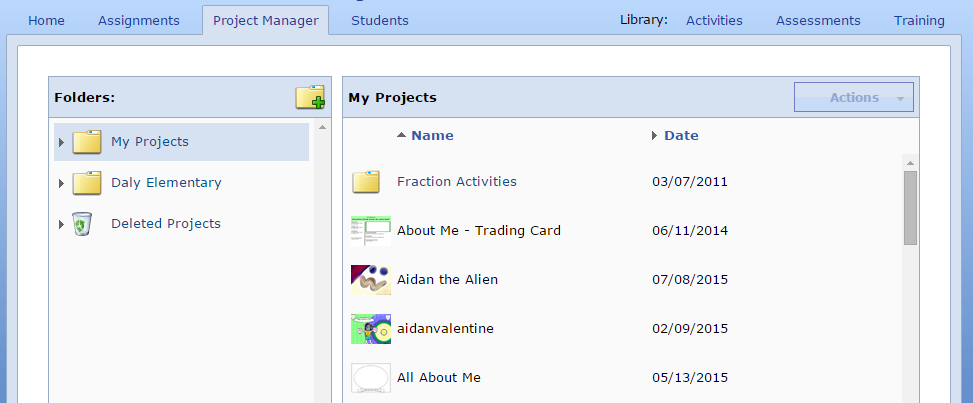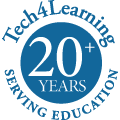Over the past 15 years of Pixie and Wixie, we have built a lot of templates and activities for students. Here are some things that we have learned over the years that you will hopefully find helpful in your own templates and activities.
Landscape vs. portrait orientation
It is almost always better to create templates and activities using the default landscape orientation. This layout works best on a variety of devices. Portrait layouts become hard to work with in the work-space of a tablet, so try to use this orientation only when designing templates that will need to be portrait when they are printed.
Read More