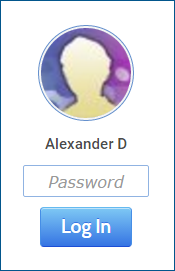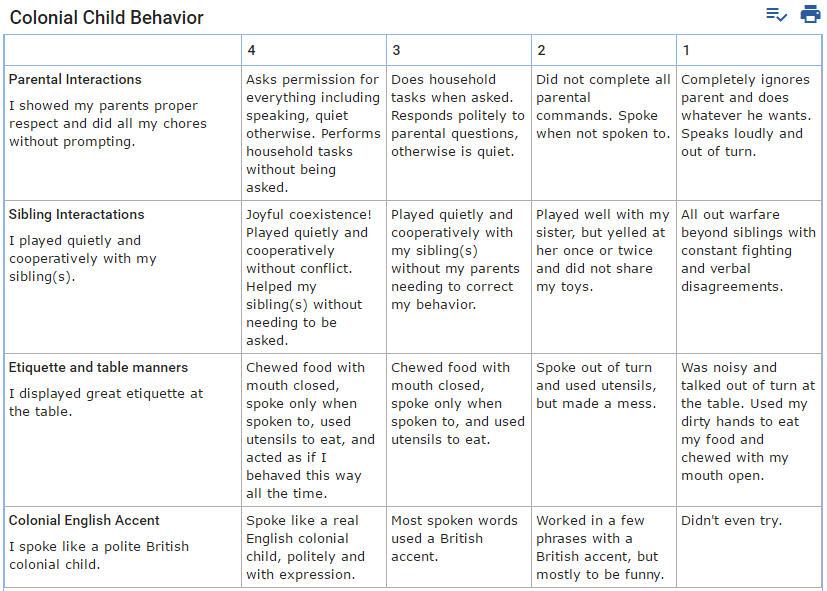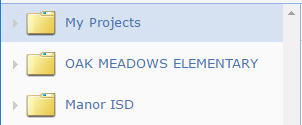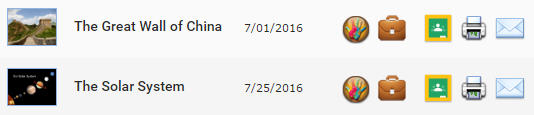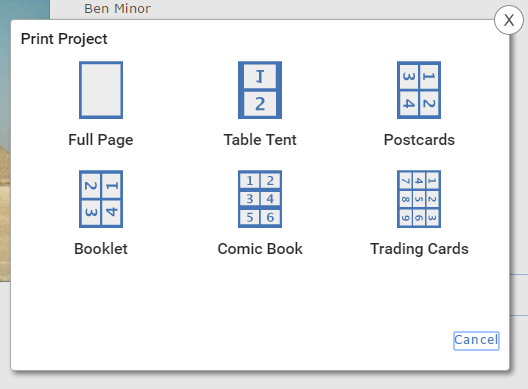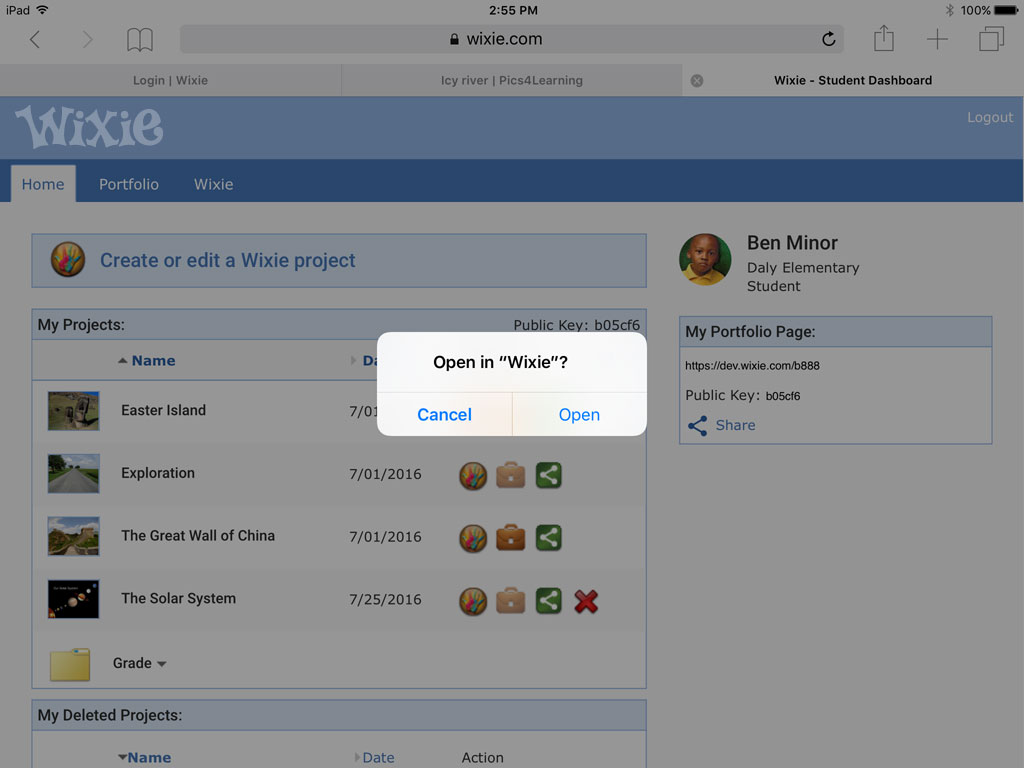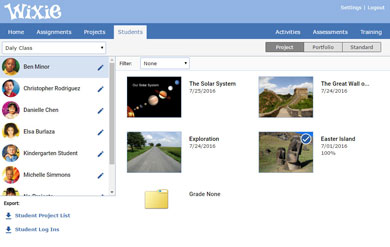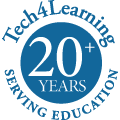Tech4Learning is about to release an update to the Wixie tablet apps that will change the sign-in process on the iPad and Android tablet.
This update will only affect users who enter their username and password into Wixie directly. If you use a third-party system, such as Clever or Google, you will not see any changes to the way you log in.
Read More